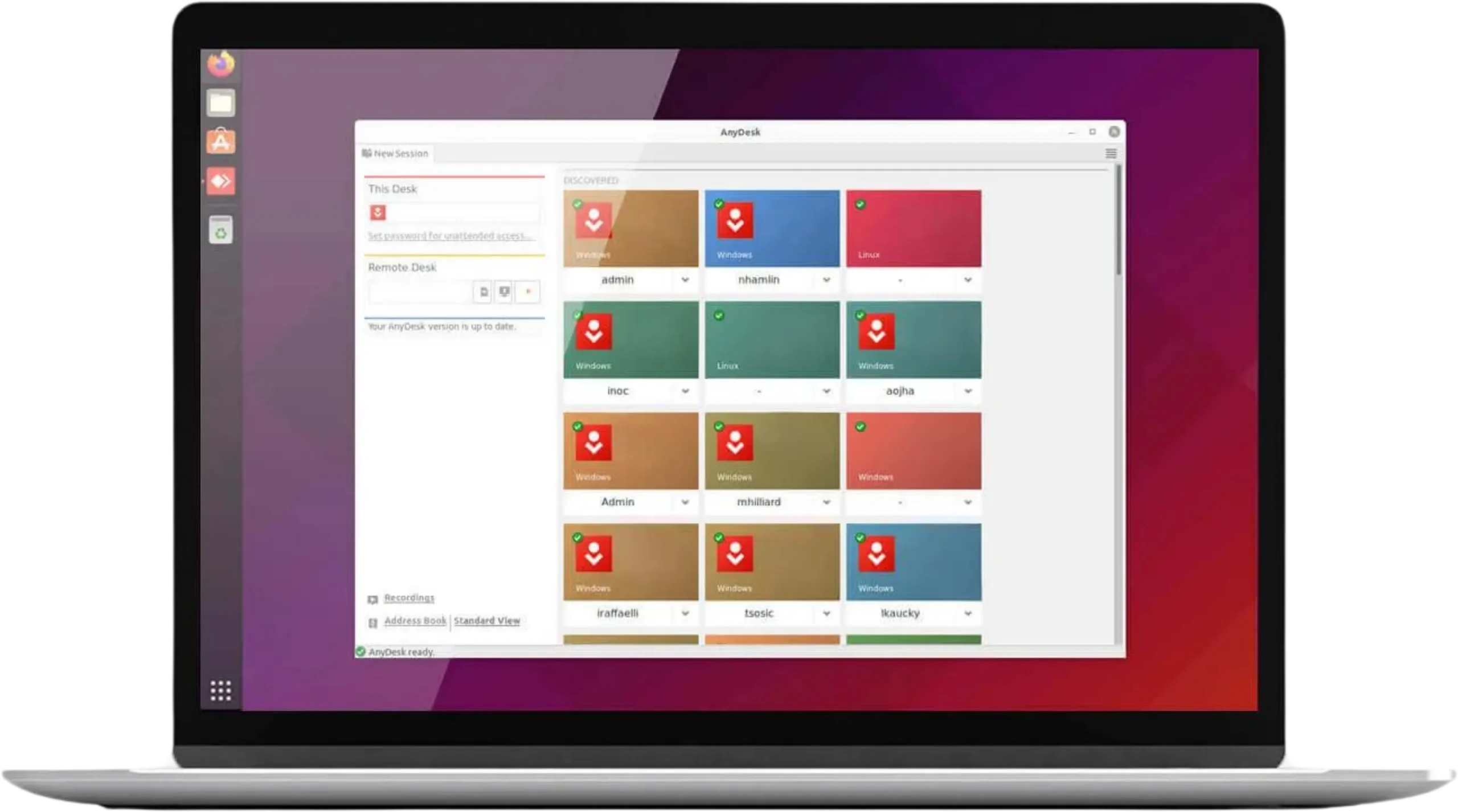

AnyDesk is a solution that allows users to control remote computers over the internet. This software stands out for its fast connection speeds and high levels of security.
AnyDesk is an ideal remote access solution for organizations, individuals, and technical teams.


AnyDesk is a solution that allows users to control remote computers over the internet. This software stands out for its fast connection speeds and high levels of security.
AnyDesk is an ideal remote access solution for organizations, individuals, and technical teams.
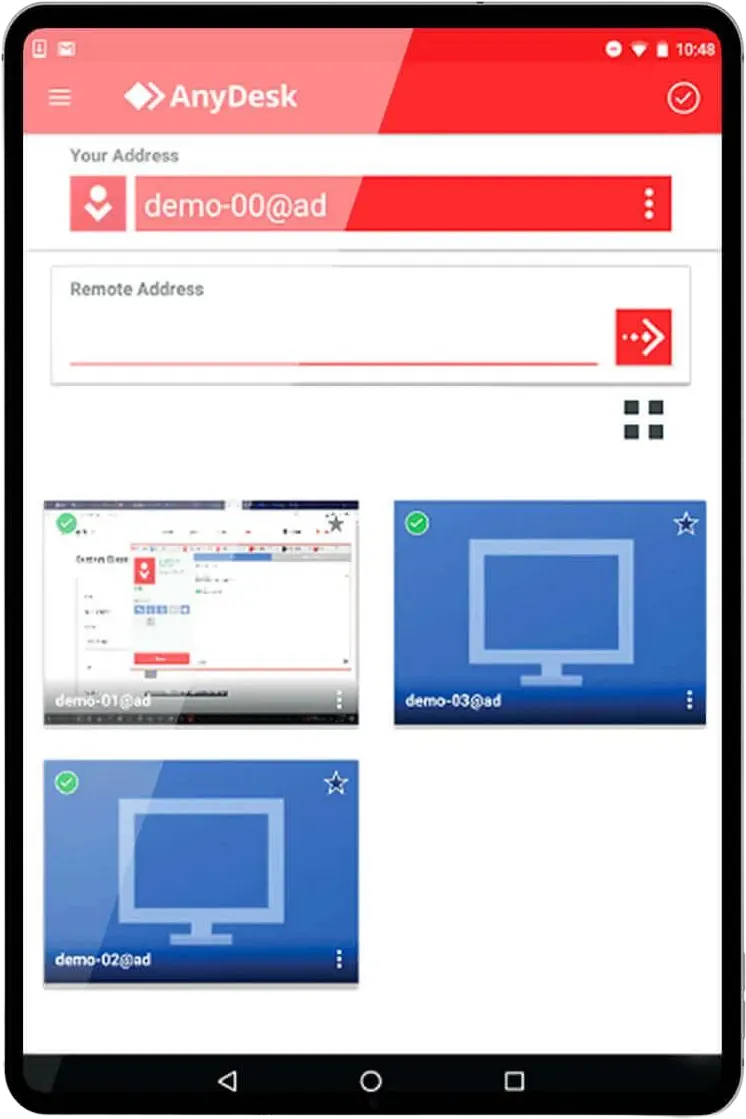
- Flexibility in Working Environment: AnyDesk can be used both as a cloud-based (Cloud) and on-premises (On-Premises) solution. Users can take advantage of AnyDesk's cloud service or install it on their own servers to work independently.
- Comprehensive Mobile Support:AnyDesk provides access and control to desktops, servers, machines, and other devices through smartphones or tablets. This feature ensures cross-platform compatibility.
- Flexibility and Customization: Users can customize AnyDesk software according to their specific needs. This allows your brand to deliver a consistent experience while adjusting the software's features to suit your requirements.
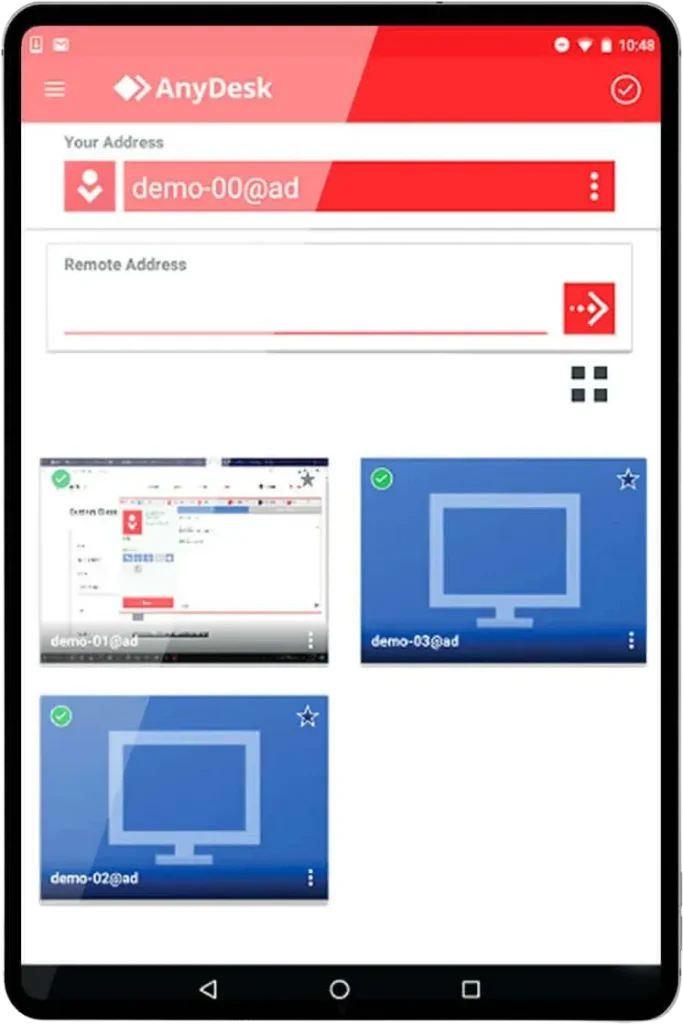
- Flexibility in Working Environment: AnyDesk can be used both as a cloud-based (Cloud) and on-premises (On-Premises) solution. Users can take advantage of AnyDesk's cloud service or install it on their own servers to work independently.
- Comprehensive Mobile Support:AnyDesk provides access and control to desktops, servers, machines, and other devices through smartphones or tablets. This feature ensures cross-platform compatibility.
- Flexibility and Customization: Users can customize AnyDesk software according to their specific needs. This allows your brand to deliver a consistent experience while adjusting the software's features to suit your requirements.
Access and Control
- Desktop Sharing:View the screens of other devices or share your own screen with others.
- Interactive Access:Control another device’s keyboard and mouse or allow others to interact with your screen.
- File Manager:Transfer data and files between two devices.
- Wake-on-LAN: Wake and connect to remote devices from sleep mode.
- Remote Printing:Print documents from remote devices to local printers.
- Unattended Access:Access remote devices using a password.
- Mobile Device Management:Centrally manage mobile devices with AnyDesk.


Access and Control
- Desktop Sharing:View the screens of other devices or share your own screen with others.
- Interactive Access:Control another device’s keyboard and mouse or allow others to interact with your screen.
- File Manager:Transfer data and files between two devices.
- Wake-on-LAN: Wake and connect to remote devices from sleep mode.
- Remote Printing:Print documents from remote devices to local printers.
- Unattended Access:Access remote devices using a password.
- Mobile Device Management:Centrally manage mobile devices with AnyDesk.
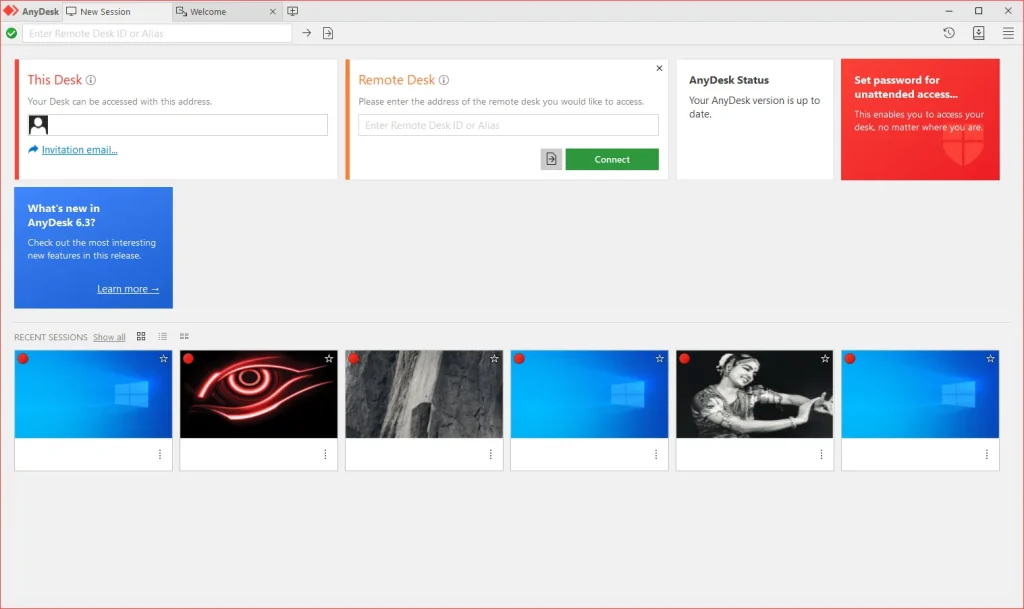
Management and Customization
- Address Book: Organize contacts by adding custom names or tags.
- my.anydesk: Manage clients via a central management console and track important session data.
- REST-API: Integrate AnyDesk with your existing software.
- Namespace:Choose your own AnyDesk Alias for clearer identification.
- Customizable Client: Configure your AnyDesk version with custom settings to reflect your corporate identity.
- Group Policies: Centralize administrative tasks and manage users from a single point.
- Session Permission Profiles: Set different permission profiles for different users.
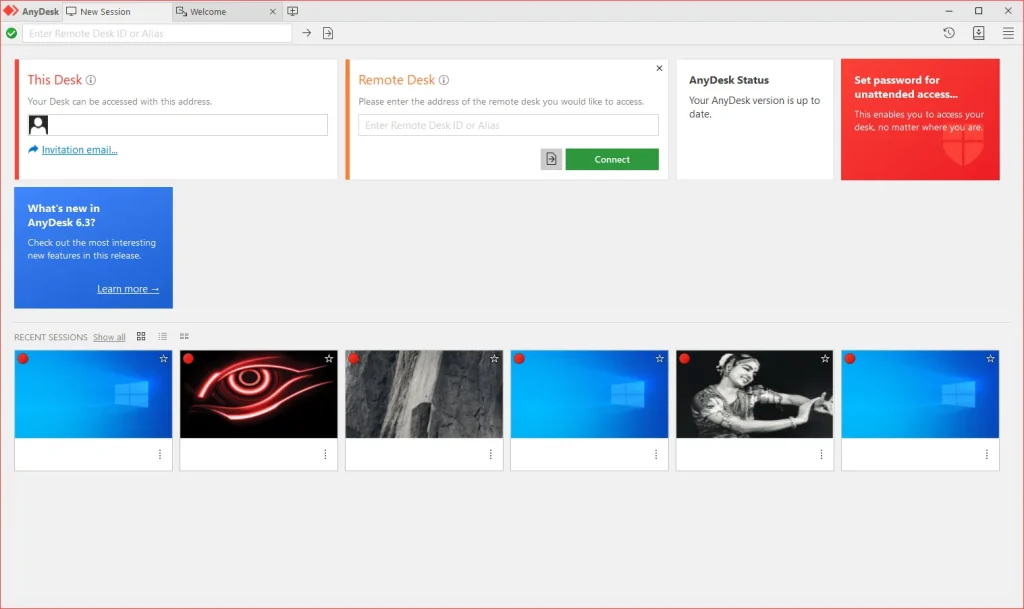
Management and Customization
- Address Book: Organize contacts by adding custom names or tags.
- my.anydesk: Manage clients via a central management console and track important session data.
- REST-API: Integrate AnyDesk with your existing software.
- Namespace:Choose your own AnyDesk Alias for clearer identification.
- Customizable Client: Configure your AnyDesk version with custom settings to reflect your corporate identity.
- Group Policies: Centralize administrative tasks and manage users from a single point.
- Session Permission Profiles: Set different permission profiles for different users.
Security and Privacy
- Two-Factor Authentication: Provides an extra layer of security for unattended access.
- Permission Management: Allows you to predefine the features accessible when connecting to a device.
- Privacy Mode: Keeps sessions private by dimming the screen of the remote device.
- Whitelist: Permits only specific devices to connect to your device.
- Screen Frame: Ensures quick recognition of incoming connections.


Security and Privacy
- Two-Factor Authentication: Provides an extra layer of security for unattended access.
- Permission Management: Allows you to predefine the features accessible when connecting to a device.
- Privacy Mode: Keeps sessions private by dimming the screen of the remote device.
- Whitelist: Permits only specific devices to connect to your device.
- Screen Frame: Ensures quick recognition of incoming connections.

Collaboration
- Text Chat:Communicate via text chat before or during a session.
- Whiteboard: Draw on the screen to enhance collaboration.
- Session Invitation: Invite users to access your device directly without needing another session request.

Collaboration
- Text Chat:Communicate via text chat before or during a session.
- Whiteboard: Draw on the screen to enhance collaboration.
- Session Invitation: Invite users to access your device directly without needing another session request.

