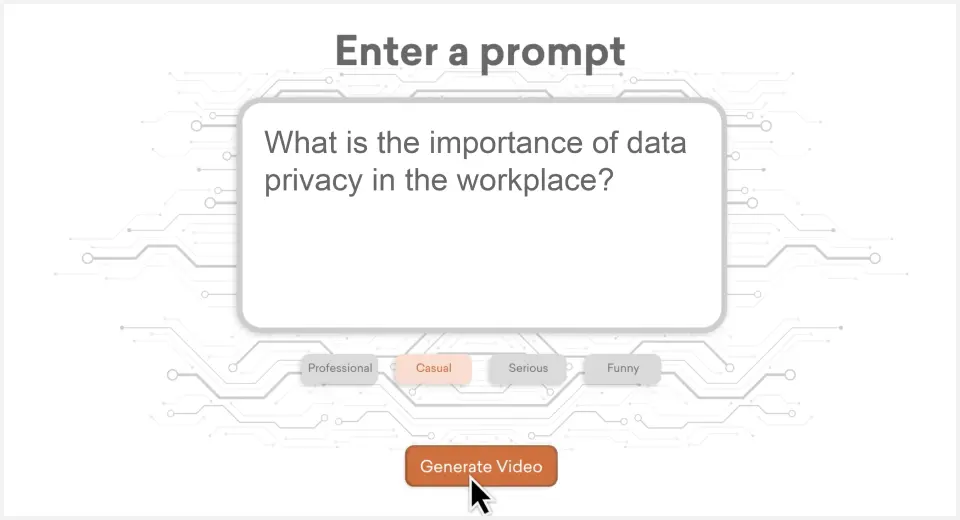

Discover Vyond Go!
Vyond Go takes you from script to video in seconds with a simple text input. Use Generative AI to create dynamic visuals, dialogues, and styles. Step into a new era of video production!
Features:
- Text-to-video conversion
- Various style and template options
- Easy localization in 70+ languages
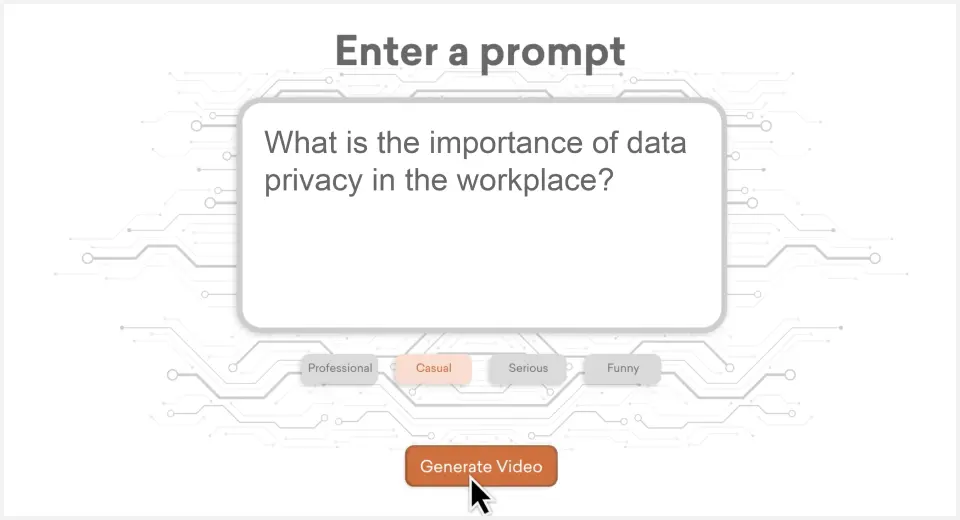


Discover Vyond Go!
Vyond Go takes you from script to video in seconds with a simple text input. Use Generative AI to create dynamic visuals, dialogues, and styles. Step into a new era of video production!
Features:
- Text-to-video conversion
- Various style and template options
- Easy localization in 70+ languages
Key Features
1. Fast and Easy Video Creation
- Text to Video: Enter your text and generate a video instantly. Choose from various styles, moods, and dialogue formats.
- Document to Video: Upload DOC, TXT, PPT, or PDF files and create dynamic videos in seconds.
2. Extensive Styles and Templates
- Choose from a variety of characters, visuals, and photorealistic options.
- Enrich your content with mixed media alternatives.
3. Localization and Multi-Language Support
Localize your videos in over 70+ languages with a single click.
4. Direct Video Generation from the Web
URL to Video: Instantly create videos from blog posts, help center articles, and other web content.
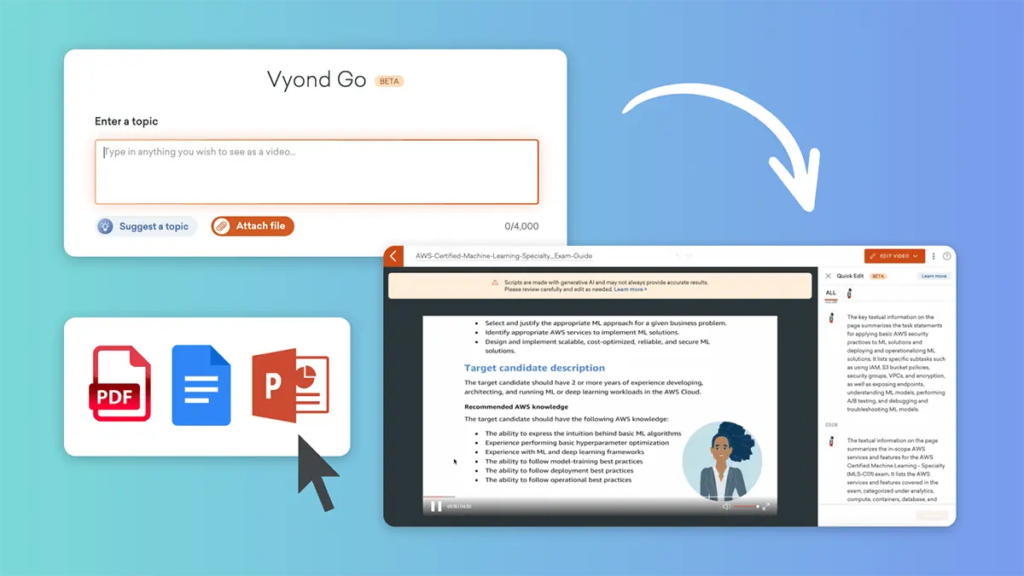
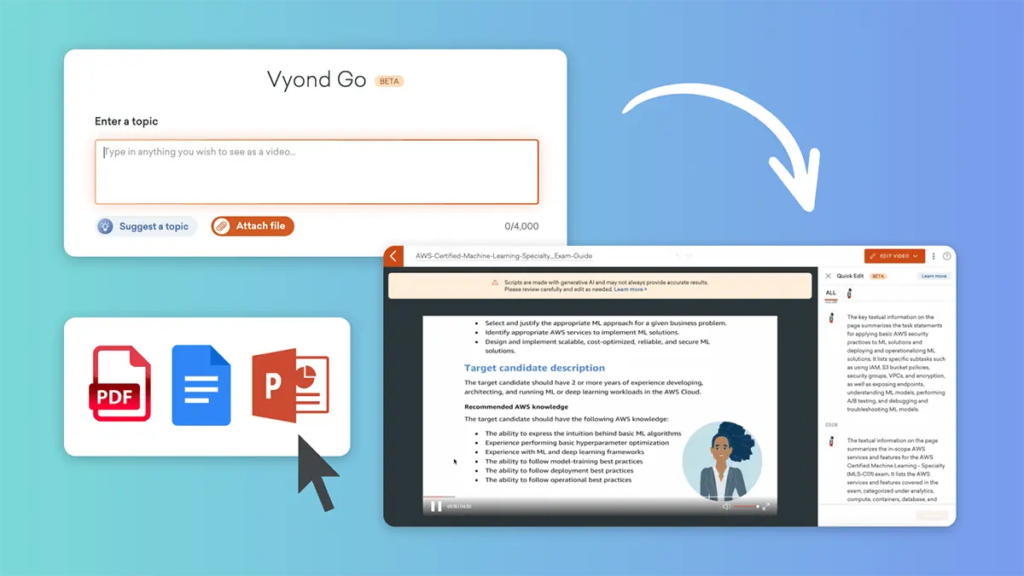
Key Features
1. Fast and Easy Video Creation
- Text to Video: Enter your text and generate a video instantly. Choose from various styles, moods, and dialogue formats.
- Document to Video: Upload DOC, TXT, PPT, or PDF files and create dynamic videos in seconds.
2. Extensive Styles and Templates
- Choose from a variety of characters, visuals, and photorealistic options.
- Enrich your content with mixed media alternatives.
3. Localization and Multi-Language Support
Localize your videos in over 70+ languages with a single click.
4. Direct Video Generation from the Web
URL to Video: Instantly create videos from blog posts, help center articles, and other web content.
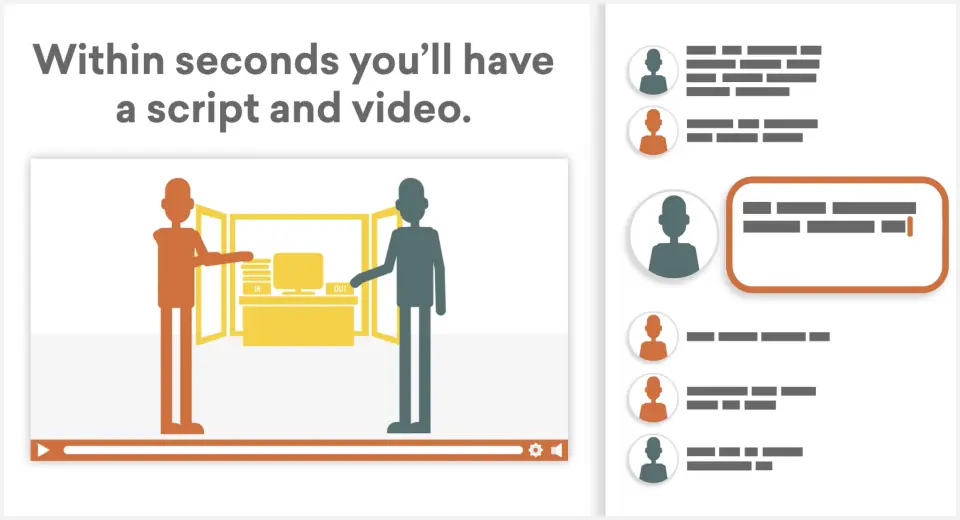
How It Works?
Step-by-Step Video Creation Process:
- Introduction: Upload text, document, or URL.
- Style Selection: Choose from templates, atmospheres, and characters.
- Creation: Your video is ready in seconds!
- Editing: Make quick edits with Quick Edit or customize in detail with Vyond Studio
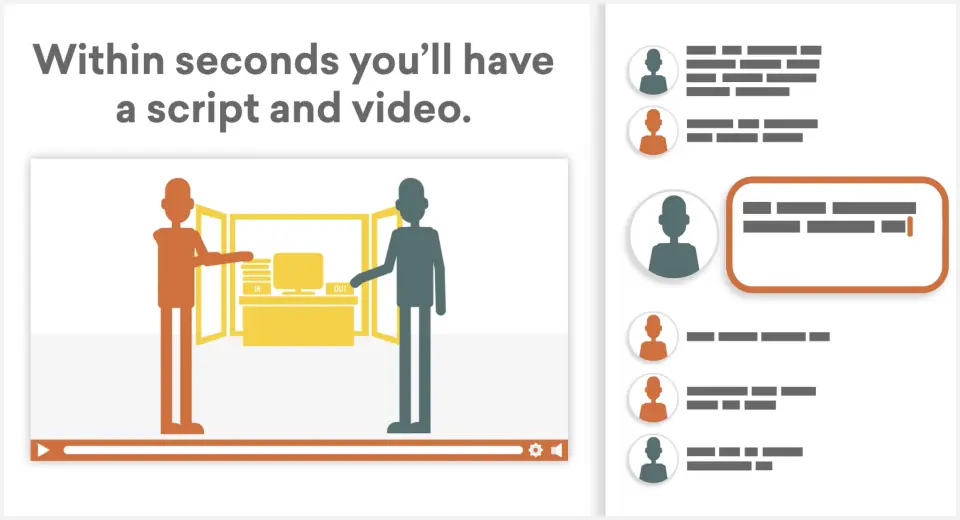
How It Works?
Step-by-Step Video Creation Process:
- Introduction: Upload text, document, or URL.
- Style Selection: Choose from templates, atmospheres, and characters.
- Creation: Your video is ready in seconds!
- Editing: Make quick edits with Quick Edit or customize in detail with Vyond Studio
Using Vyond is Super Easy
1. Start with Templates:
Choose one from the extensive template library and customize it to suit your industry. Create content that’s entirely yours by adding colors, characters, text, sound, and music.
2. Drag and Drop:
With Vyond’s user-friendly interface, make your videos professional with features like character lip-syncing and royalty-free music.
3. Plans That Fit Your Budget:
With flexible plans and affordable pricing options, we offer a more economical and faster solution compared to traditional video production.
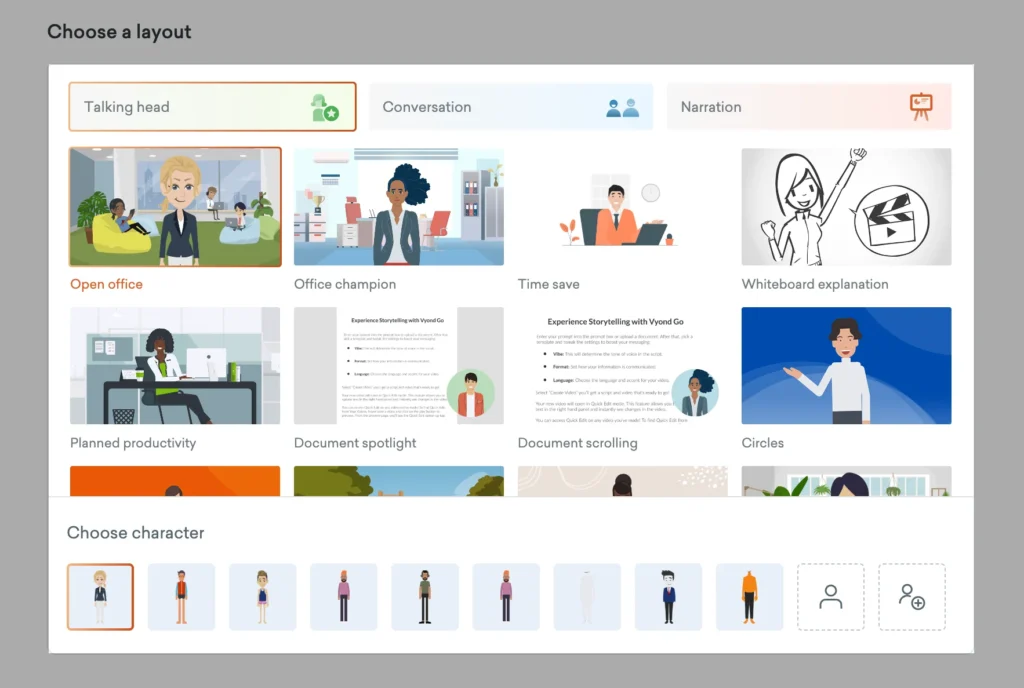
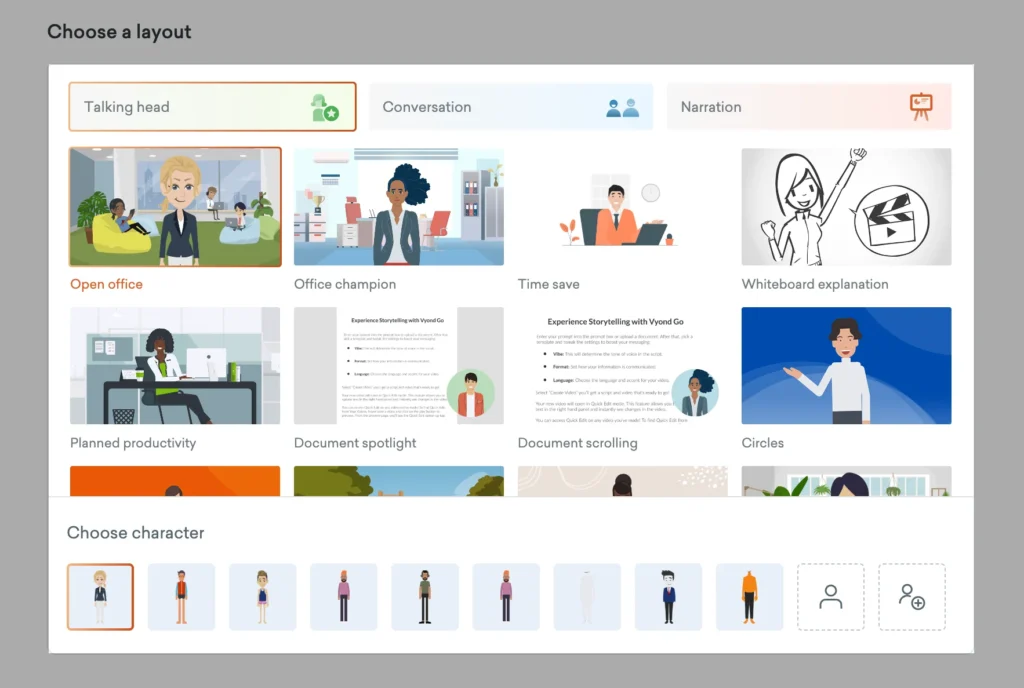
Using Vyond is Super Easy
1. Start with Templates:
Choose one from the extensive template library and customize it to suit your industry. Create content that’s entirely yours by adding colors, characters, text, sound, and music.
2. Drag and Drop:
With Vyond’s user-friendly interface, make your videos professional with features like character lip-syncing and royalty-free music.
3. Plans That Fit Your Budget:
With flexible plans and affordable pricing options, we offer a more economical and faster solution compared to traditional video production.

