
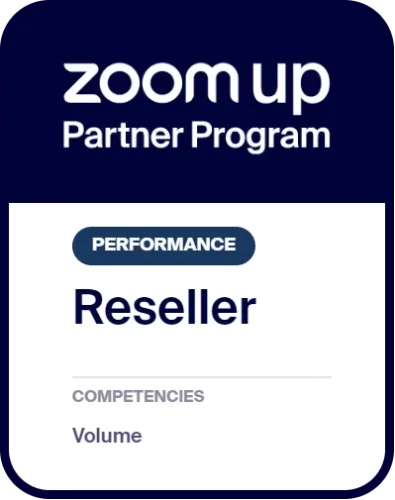
Zoom is the next generation video conferencing system.
Our Video Conferencing System is used by many institutions in the world. It can be integrated with other video conferencing systems as well as providing 256 Bit Encrypted calls. The software, which is also a collaborative system, has features such as collaborative presentation, file sharing, remote application management, application sharing and recording. It works on Linux, Mac, Windows and Mobile devices.

Meeting
Online Meetings, Education
and Technical Support

Video Webinar
Marketing Events
and Corporate Business Meetings

Zoom Rooms
Effective Conference Halls
Create

Instant Messaging
Cross Platform Messages and File Sharing

H.323/SIP Konnektor
Move H.323 / SIP Video Systems to the Cloud

Features
- High quality video and audio: HD quality video meeting is possible.
- Screen sharing: Any participant can share a screen with the group. The host can allow multiple participants to share their screens at the same time. You can annotate shared screens together.
- Recording: You can record meetings in MP4 (video), M4A (audio) and text (chat) formats. You can save recordings to your local disk or Zoom Cloud.
- Mobile Features: You can edit, launch, merge and share screens on mobile devices.
- Scheduling from Outlook and Chrome: With free add-ons, you can schedule meetings directly from Outlook Calendar or Google Calendar.
Zoom, the next generation video conferencing system
Optional Add-ons:
- Zoom Video Webinars: 100-10000 attendees webinars with voting, practice sessions and more
- Zoom Rooms: A software for holding and managing Zoom Meetings in conference rooms equipped with ready-made hardware (For example Logitech)
- Zoom H.323 / SIP Connector: Software for holding Zoom Meetings in conference rooms equipped with hardware meeting H.323 or SIP standards
- Large meetings: possibility to expand to 500-1000 participants
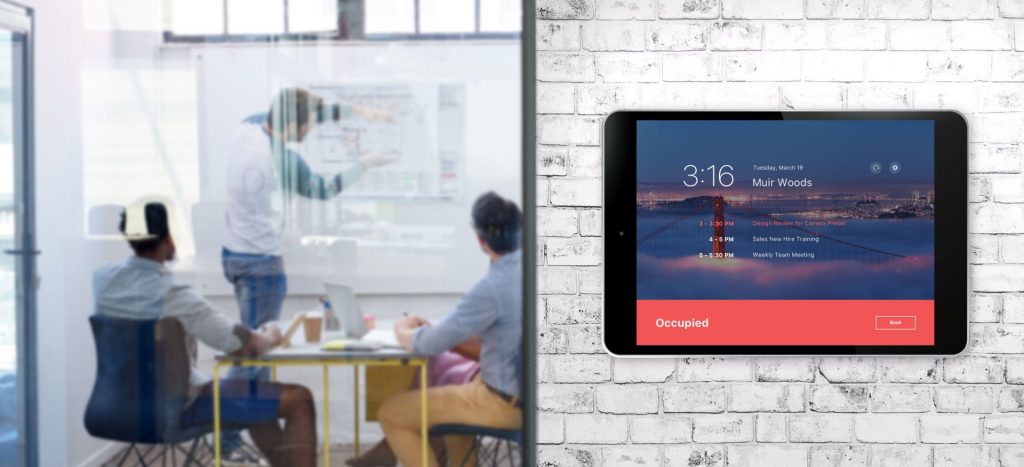
VIDEO CONFERENCE SYSTEMS
SOLUTIONS
Video Conferencing in the Field of Health
Faster and more effective delivery of health services.
Corporate Video Conferencing
Video communication technologies also enable public personnel to receive training from their homes or places.
Opportunity to Work from the Homes of the Disabled
Solutions for disabled people’s limited opportunities to work outside.
Connection from Mobile Devices
Video conferencing systems can also be accessed from Android and iOS mobile devices.
Working with Video Meeting
Video conferencing systems can provide working with video meetings even at low internet speeds.
Disaster and Emergency Management
Visual communication technologies enable instant communication and transfer status information in disaster and emergency management.
Modern Cloud Business Communications
Zoom webinar features that increase audience engagement
During the webinar, encourage webinar attendees to post questions that you and your co-hosts or panelists can answer after the presentation is complete. To increase participation, allow attendees to answer other attendees’ questions and vote. Don’t forget to review all questions posted after the webinar to help adapt the content for future webinars.
Once you have set the date for your webinar, scroll to the bottom of the page where you can select polls and/or research and create polls for the event. Zoom Video Webinars allows you to start 25 individual surveys with up to 10 questions per survey for each webinar.
You can use the chat feature in several different ways during the webinar. You can have the participants chat with your panelists so that other participants cannot see the messages, and you can open the chat to the public so that both participants and panelists can see the messages and replies. A tip: If you don’t want attendees to chat in the background during the webinar, you can disable the chat and encourage them to use Q&A for all questions.
In some cases, you may want to do some impromptu polls to increase participation. The “Raise Hand” feature allows your viewers to quickly vote yes or no to your question. “How many of you need a coffee break right now?” Questions like these can give you instant feedback and a change of pace to your audience.
Adding post-event research can provide great insights into how your session was perceived by the audience. Use the survey questions to determine the level of participation and what information resonates with the participants.

